CCNP (Security) – IT Courses Training In Hyderabad
Cisco Certified Network Professional Security (CCNP Security) certification
Course Content
Upon completing this course, the learner will be able to meet these overall objectives:
Understand Cisco Identity Services Engine architecture and access control capabilities.
Understand 802.1X architecture, implementation and operation.
Understand commonly implemented Extensible Authentication Protocols (EAP).
Implement Public-Key Infrastructure with ISE.
Understand the implement Internal and External authentication databases.
Implement MAC Authentication Bypass.
Implement identity based authorization policies.
Understand Cisco TrustSec features.
Implement Web Authentication and Guest Access.
Implement ISE Posture service.
Implement ISE Profiling.
Understand Bring Your Own Device (BYOD) with ISE.
Troubleshoot ISE.
Course Outline
Course Introduction
Lab Guide
Threat Mitigation through Identity Services
Cisco ISE Fundamentals
Advance Access Control
Web Authentication and Guest Access
Endpoint Access Control
Troubleshooting Network Access Control
Course Content (SENSS) 1.0
Upon completing this course, the learner will be able to meet these overall objectives:
Understanding and implementing Cisco modular Network Security Architectures such as SecureX and TrustSec.
Deploy Cisco Infrastructure management and control plane security controls.
Configuring Cisco layer 2 and layer 3 data plane security controls.
Implement and maintain Cisco ASA Network Address Translations (NAT).
Designing and deploying Cisco Threat Defense solutions on a Cisco ASA utilizing access policy and application and identity based inspection.
Implementing Botnet Traffic Filters.
Deploying Cisco IOS Zone-Based Policy Firewalls (ZBFW).
Configure and verify Cisco IOS ZBFW Application Inspection Policy.
Course Outline
Course Introduction.
Cisco Secure Design Principles
Deploying Cisco Network Infrastructure Protection Solutions.
Deploying NAT on Cisco IOS and Cisco Adaptive Security Appliance (ASA) Firewalls.
Deploying Threat Controls on Cisco ASA Firewalls
Deploying Threat Controls on Cisco IOS Software.
Upon completing this course, the learner will be able to meet these overall objectives:.
Understand Cisco ASA Next-Generation Firewall (NGFW).
Deploy Cisco Web Security appliance to mitigate malware.
Configure Web Security appliance for acceptable use controls.
Configure Cisco Cloud Web Security Connectors.
Describe Cisco Email Security Solution.
Configure Cisco Email Appliance Incoming and Outgoing Policies.
Describe IPS Threat Controls.
Configure and Implement Cisco IPS Sensor into a Network.
Course Outline
Course Introduction
Cisco ASA (CX) NGFW.
Cisco Web Security Appliance.
Cisco Cloud Web Security.
Cisco Email Security Appliance.
Cisco Intrusion Prevention Systems.
Our Course Fees: Contact us @ 8886 192 132.
Course duration: 30 working days (Max) 2 hours daily (extra practice labs can be done).
Course Content (SIMOS) 1.0
Upon completing this course, the learner will be able to meet these overall objectives:
Describe the various VPN technologies and deployments as well as the cryptographic algorithms and protocols that provide VPN security.
Implement and maintain Cisco site-to-site VPN solutions.
Implement and maintain Cisco FlexVPN in point-to-point, hub-and-spoke, and spoke-to-spoke IPsec VPNs.
Implement and maintain Cisco clientless SSL VPNs.
Implement and maintain Cisco AnyConnect SSL and IPsec VPNs.
Implement and maintain endpoint security and dynamic access policies (DAP).
Course Outline: Course Introduction
Fundamentals of VPN Technologies and Cryptography.
Deploying Secure Site-to-Site Connectivity Solutions.
Deploying Cisco IOS Site-to-Site FlexVPN Solutions.
Deploying Clientless SSL VPN -Deploying AnyConnect VPN for Remote Access.
Deploying Endpoint Security and Dynamic Access Policies #61550;.
Course Content (SITCS)